Project36
Make any phone, tablet, laptop, laptop, or computer into a quick point-of-sale (POS) device.
Optimize staff, customers, sales, inventories, and sales easily to boost income.
We assist you in managing your business effectively whether you have one or hundreds of stores.


Project36 is For
Appropriate for all kinds of business models
Service solution
Outsourcing solution
F&B solution
Retail Solution
Optimizing your selling
Multiple Platform
Easily manage your store on mobiles, tablets, computers, or even directly on our website.
Seemless Offline
Even when your Internet go down, or even you don’t want to have Internet running, we work seamlessly and keep your store running continuously. You can store all of the data to the cloud whenever you want.

Solid management

Smart Inventory Management
Project36 delivers an intelligent inventory and stock management solution that enables you to track inventory levels and ingredients in real-time, reducing wastage and stock discrepancies.
Supplier and Customer Management
Control customer and supplier debt, payment history management. Make sure that you do not miss any transactions
Remote Management
For company owners who want to manage their shop chain remotely, Project36 provides 30 thorough reports on business operations, profit and loss costs, and inventory in real-time.
Employee Management
Project36 allows business owners to measure specific losses brought on by each employee and controls sales by scheduling staff shifts.
Features
SUPPORTING HARDWARE
Support selling faster and more accurate

Computers
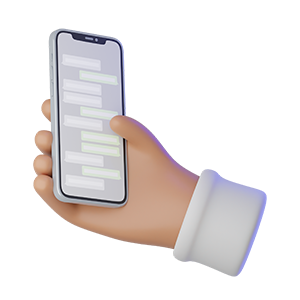
Smartphones

Printer

What makes us different
INTEGRATE ALL DEVICES
On sales devices, all information is continually synced between branch shops, between employees and managers, and between employees.
FAST AND ACCURATE
It just took you five minutes to become familiar with all of the fundamental features. Selling has never been more precise or quick.
MULTIPLE PLATFORM
Easily manage your store on mobiles, tablets, computers, or even directly on our website.
Faq
What we get after purchasing Project36
For as little as $10, you may utilize the Project36 app. Numerous features, like adding products, making sales, using analytics, and many more, are available without cost.
However, there are a few extra features in the Back Office for which there will be extra fees: Integrations, advanced inventory, and employee management.
There is a 14-day trial period for certain add-on services. Check out our price page for additional details.
How to use Project36?
After making a purchase, download and install Project36 from our website. Register for an account by completing the short signup form.
Make the appropriate Back Office adjustments. You may also view reports about your sales and manage your goods, discounts, taxes, etc. here.
Start selling after adding products at the POS or Back Office!
Does Project36 work offline?
The Project36 app is available offline. Even if it is not online, your device may still process transactions and manage shifts.
Refunds, new customer registration, adding products, and a few other functions will be restricted or unavailable while the system is offline.
What kind of hardware can I use with Project36?
You may connect and use other devices, such as cash drawers, receipt printers, and barcode scanners, with the Project36 software. Please review the list of compatible hardware for more details.
Does Project36 have the functionality of loyalty cards?
A built-in loyalty program in Project36 enables you to reward your frequent clients for stopping by your business. You are able to print barcodes on your own loyalty cards. The cashier may immediately recognize a customer by scanning the barcode from the loyalty card with a standalone barcode scanner or the device’s built-in camera when they come into your business. The customer’s phone number can also be used to identify them.